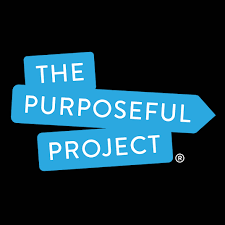LinkedIn for business: learn from experts

An event series in partnership with The Purposeful Project
Earlier this year, we partnered with The Purposeful Project to create a series of live events to help entrepreneurs grow their businesses through social media. This guest blog post by The Purposeful Project includes the speakers’ main takeaways and the webinar recording of the second episode of our series.
LinkedIn for business: learn from experts
LinkedIn is filled with people to connect with, whether you are a budding entrepreneur or already have 25 years of experience running businesses, there is always someone new you can learn from on this platform.
Although you would expect your feed to be strictly formal, LinkedIn is actually becoming a place where more and more of us are opening up about not only the reality of our projects but also helping guide others through previous experiences.
In this webinar, we talk to four guest speakers who tell us about their LinkedIn strategy and how you can grow your business through this platform too.
In this session, we cover:
✅ How to create an effective business profile
✅ How to promote your company page
✅ The best way to generate and capture leads
✅ Why sharing content regularly is important
✅ How to grow your network
✅ How to measure your marketing impact

Our first panelist is Nick Telson, founder of Horseplay Ventures
After a background in the corporate world, with experience in marketing, setting up businesses and then becoming an angel investor, Nick reveals how LinkedIn works for him and his top tips to get engagement.
In our webinar, Nick helps you understand:
📲 The role of LinkedIn
📲 How LinkedIn is different from other platforms
📲 When and what to post
📲 How to connect with like-minded people
LinkedIn, unlike other platforms, is heavily business orientated, often getting a “bad rep” from other “more popular” social channels. However, LinkedIn is a great way to build your personal brand, connect with people and find opportunities.
The community on LinkedIn is filled with like-minded users who use the channel to share their projects and interact with other entrepreneurs who understand their world too. In some instances, opportunities published on LinkedIn may not be advertised elsewhere because people know that the people they are looking for will most likely be on that channel and already somewhere in that online community.
When you are trying to start or run a business, being involved with a knowledgeable community is really useful and connecting with others who could potentially help you along the way is a no-brainer.
Build your personal brand as well as using LinkedIn to help your own business, it’s one of the best places to build on your personal brand too.
Behind the scenes of your business, people want to know you. They want authenticity and not just a robot behind the screen – when people get to know more of you and what you have to offer, the more likely it is that they will engage with your business.
Think about how you can provide value to others and give people more of an insight into who you are. Even though it’s an online community and it focuses highly on business, people crave human connection and relatability, and to see the people behind even the smallest of brands.
You don’t need a content plan
Nick points out that he doesn’t actually use a content plan. He says that in the morning he simply thinks, “what information do I want to put out there? Is there at least one nugget of information people can take away from this?”.
Nick tells us that he will post based on different areas such as sales, marketing, or team culture to pass on knowledge to less experienced founders, but actually finds that his more personal posts get the best reactions.
When you have experience, no matter how much, insights are really useful to younger founders who are just starting out and learning how to navigate their own projects.
💡Top Tip: Nick says he tries to post 3 times a week but finds the best engagement is in the morning between 8:15 am – 8:45 am or at lunch 12:15 am – 13:00 pm, aligning with the average schedule of a working day.
Our next guest is Lea Turner, director of Lea Does LinkedIn

Lea helps people get leads on LinkedIn with online courses and resources. She first set up her LinkedIn hoping to get some new clients, but during lockdown Lea’s profile blew up, leading her to a whole new opportunity.
In our webinar, Lea explains:
📲 The differences between connections and a follow
📲 Whether the Premium LinkedIn feature is worth it
📲 How to take advantage of LinkedIn features to make your profile shine
Breaking down LinkedIn features: Following vs Connect
LinkedIn has a feature to follow, connect or you can do both. But what is the difference? Lea explains, “ If I’m connected to somebody, I can see their content in my feed and they can see my content in their feed and the upper limit on connections is 30 000. If they are just following me they can see my content but I won’t get their content in my feed.”
She says following is a good tactic to get to know people first before connecting. If you aren’t sure whether you want to work with someone, you can get to know them by following them before reaching and clicking connect.
💡Top tip: Lea says that if you want to know who is following you but hasn’t connected with you yet – have a look at your most recent followers and look at their profile!
How to grow
Lea revealed that she got to her 50,000 followers on LinkedIn without using LinkedIn Premium. By posting regularly with consistent creative posts, she managed to grow an audience from scratch.
So is premium really worth it?
Lea discussed the benefits of having a Premium account on LinkedIn, “Premium is really good for the LinkedIn learning aspect because you will have access to a lot of free learning facilities. It’s also good to see who is viewing your profile and from where they have accessed your profile.”
Tracking this is great for getting your ideal clients and finding out who will be good to connect with.
How to get noticed
“The key thing that I see where people go wrong, is not using the LinkedIn features to their advantage,” says Lea. For example, there is a banner space for advertising. It’s a headline with space to tell people what you do and why they need your services.
Lea says that you need to make people curious about your profile, “they’ve made a choice to look at your profile. Once they are in the curiosity mindset, that’s the buying mindset.”
If you have engaged someone enough to get to your profile and your profile falls flat because you haven’t used all of the features, you won’t get a lead and they won’t connect with you or reach out.
Next up is Chris Branch, founder of Seedily

Chris grew his personal profile and business on LinkedIn, focussing on the organic side of LinkedIn and how to use the platform from a business development aspect.
In our webinar, Chris teaches you about:
📲 Getting your profile personal
📲 How being relatable can get you leads
📲 Why you should jump on trends
Bringing your business profile to life
A business profile may not be as successful as a personal profile, but Chris explains how to make the balance.
Chris says that he treated the business page as a blog and shine a light on other profiles to prove and show their thought leadership.
By using the business profile in the mindset of a personal profile, he got more people engaged and transformed his audience into followers and connections.
Individuals can make the biggest splash on LinkedIn.
Try to be agile with trending topics
“Individuals can make the biggest splash on LinkedIn,” says Chris.
Being alert and aware of the latest trending topics, to then getting involved is vital. Within 48 hours, your feed will most likely be filled with similar posts and the trend has moved on.
The ability to catch onto trending topics is key, so make sure you keep an eye out to see where the traffic is heading!
Keep up with the updates
Over time LinkedIn has really changed, especially with ‘Creator Mode’ becoming available and the algorithm always changing, much like the other social platforms.
Keeping up with these updates and new features that the algorithm is pushing you to use is important. Using these features means your profile will be seen by more people on their feeds!
Our last speaker is Salina Yeung, CEO and founder of Theinacademy

Salina is also known for her podcast, ‘Your LinkedIn Gal’. She helps people turn their LinkedIn connections into customers.
In our webinar, Salina explains:
📲 Why you should make your profile stand out
📲 How insights can help you with your content plan
📲 How many ads is too much?
LinkedIn has the most powerful professional network, there’s a huge 89% of B2B leads coming from LinkedIn.
Put your profile first
The trick is that the people who get these leads have made their profile clear but kept people curious!
“People pay for ads but paying for ads is no use if they don’t optimise the actual company profile,” she says. Keep your profile updated and use all of the right features to make your profile stand out!
Use your business page insights to steer your new content
Often, even when top businesses post, they have varied results on the content that gets published. They may be posting different types of content or publishing at different times.
To tell where your audience and engagement is coming from, look at your insights and find out where the most organic reach has come from and what type of post it was.
If you look into your insights with this mindset, it can help you with the future content you produce and even repurpose some of it.
Get the mix right
How do you know how to balance paid ads and organic content to produce both? Salina says that the balance she advises is 70% organic and 30% paid.
Paid ads and boosting your posts are a good way of getting engagement, but using LinkedIn’s features and creating organic posts are really effective when trying to grow – plus this could be advantageous to the LinkedIn algorithm if you are using more of their in-app or online features!
Connections to customers
It can be tricky navigating from an online connection to an actual conversation.
Salina says, “take a step back and look at your profile from a stranger’s point of view. You have five seconds, how do people know how they can work with you? Do people know who you are serving and what problem you are trying to solve?”
Having a feature like a booking calendar or scheduling link will help you drive a sales call or meeting. When people are ready to work with you there will be a direct link to getting in contact and organising a meeting.
Thank you to all of our speakers for giving us an insight into how LinkedIn can be used to grow audiences, make connections and which features to take advantage of!
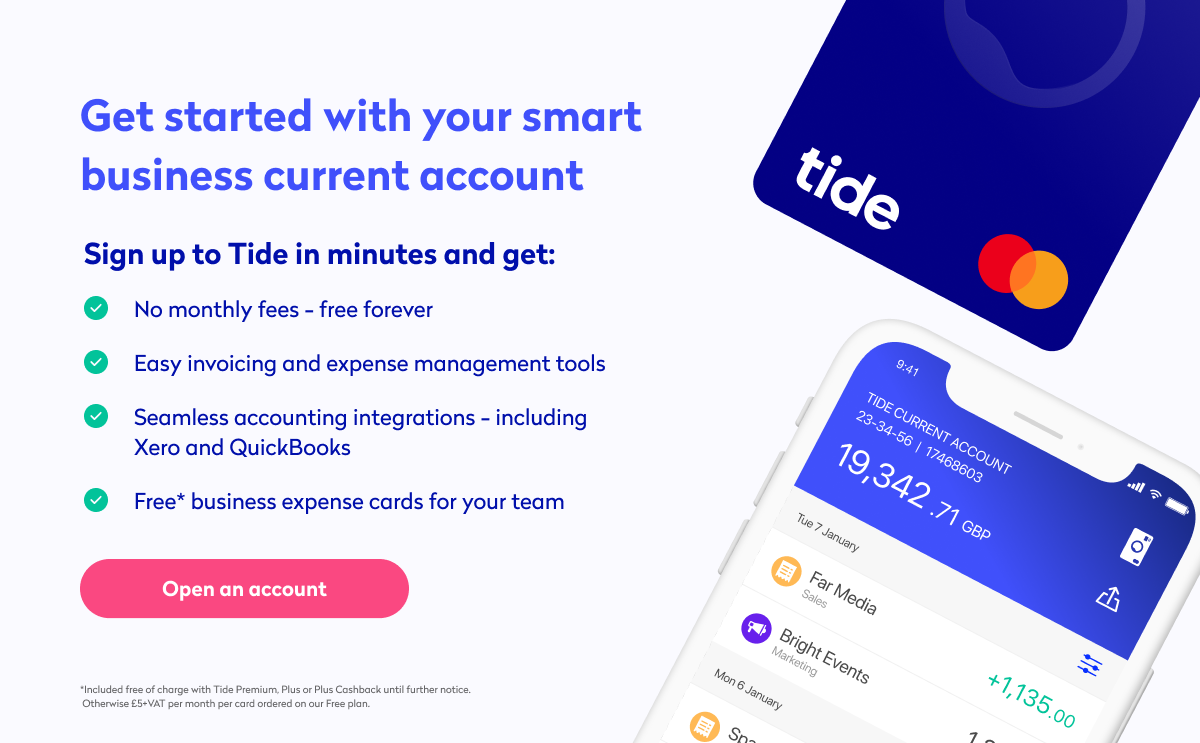
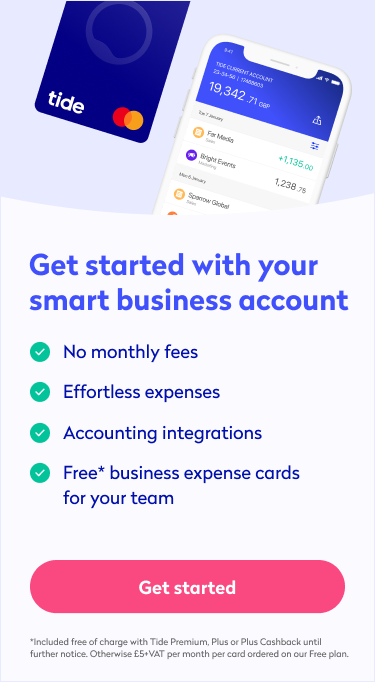
Here are our top tips and takeaways from the session:
⭐ Be authentic
⭐ Use LinkedIn features
⭐ Clean up your profile
⭐ Give value to other people
⭐ Take advantage of LinkedIn insights
⭐ Get the balance of paid and organic content right
You can play the video below if you want to watch the whole session!
Top tip: if you’ve felt inspired to start promoting your business on social media, why not check other posts on Tide’s Small Business Tips Blog, including how to engage with your customers on Twitter and how to use TikTok for your business.