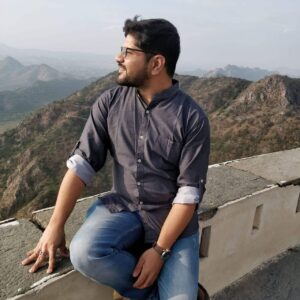11 tips for small businesses to get more likes on Facebook

Facebook is, without question, the largest social media platform in the world. With more than 2.9 billion users across the globe, the platform has become one of the indispensable tools for small businesses. In India, Facebook has nearly 490 million users, which is close to 35% of the country’s population! Any brand that you can possibly think of can be seen running campaigns to promote their products/services on the platform. From special discounts during festivals to organising contests for followers, Facebook is integral to any small business’ social media strategy.
Today people are more likely to buy from brands that frequently interact with their customers. According to Hootsuite, they are 53% more likely to buy from a business using live chat – a feature available on Facebook. Meta states that the potential advertising reach of Facebook stands at 2.11 billion people (75% of its global user base). The platform also empowers small businesses with a fairly decent average organic reach of 5.2% which is boosted by Facebook’s ability to translate hundreds of languages live.
In this detailed guide, we will cover what a Facebook Business Page is, setting it up and tips for creating engaging content on the platform.
What is a Facebook Business Page and how to create one?
Before we share our tips to improve your content strategy on Facebook, it is important to understand what a Facebook Business Page is. Hootsuite defines it as ‘a public Facebook account that can be used by brands, organisations, artists and public figures’. A Business Page can help you to share contact information, post updates about new products/services, share content, promote events and connect with your audiences. It also comes with a suite of free business tools. Having a Facebook Business Page makes it easier for people to discover your brand online, explore the products/services and interact with you.
Here’s a step-by-step guide to help you create a Facebook Business Page.
| 💡Pro Tip: Facebook Business Pages can be connected to Facebook ad accounts and Facebook Shops. |
Planning the content for your Facebook Business Page
A content strategy for small businesses on Facebook is much more than putting a few product pictures together with a catchy caption. The chances of generating business leads with random posts and videos are pretty slim. Sure, a few likes and shares will come your way, but the breakthrough for your business won’t! A well-thought Facebook content strategy is necessary to ensure that people and potential customers notice and engage with your brand.
We’ve come up with 11 sure-fire ways to make your Facebook page effective and help grow your business.
- Develop a well-researched content strategy
- Choose the right images for your cover photo and display picture
- Optimise the ‘About Us’ section
- Choose a username that’s easy to find
- Post relevant content and eye-catching imagery
- Use hashtags
- Engage frequently with followers
- Promote your Business Page with Facebook Ads
- Learn from Facebook Insights
- Align your content strategy with Facebook’s algorithms
- Integrate Facebook with Instagram and Whatsapp

1. Develop a well-researched content strategy
Base your Facebook strategy on your business goals to create a brand persona that speaks to your audience.
Define your target audience: Your content should focus on followers who can deliver value to your business. You can start by defining your audience personas. This will help you to understand who you’re talking to and to use the right tone of voice. Don’t try to relate to everyone, focus on users who matter to you.
Keep an eye on the competition: Researching your competitors can help you to identify both the tone of voice and messaging that works well with followers. By observing your competitors, you can adopt what succeeds for them while avoiding their mistakes.
| 💡Pro Tip: Social media monitoring tools such as Sprout Social and Hootsuite can help you gather information about both your target audience and your competition. |
Set targets: If your aim is simply to get some likes and a few occasional comments, then your brand will never take off on Facebook. To help your brand stand out, you need to create S.M.A.R.T. goals ie, your goals should be specific, measurable, attainable, realistic, and timely.
2. Choose the right images for your cover photo and display picture
Your cover photo and display picture are the key to create a lasting impression on your followers. They represent your business on Facebook visually. They are the first things that your audience will see every time they come to your business page. It is critical to use the right kind of images for this purpose.
You can use your company’s logo as the display picture. Ensure that you use a square image with the logo in the centre. A cover photo is like a banner and sits at the top of your business page. You can use images and texts (such as a tagline and contact details, etc.) within the cover picture. Make sure that the text and images are not right against the edge of the frame. Don’t leave this part blank. People generally prefer Business Pages to always have a cover photo.
The recommendations by Facebook for a cover photo are:
- 820×312 pixels on computers
- 640×360 pixels tall on smartphones
- PNG format
- For sRGB and JPEG formats, the dimensions recommended are 851×315 pixels
- 100 kb or less in size
| 💡Pro Tip: You can also use a cover video for your business page. The recommended dimensions for the cover video are 820×462 pixels and the duration is 20 to 90 seconds. |
For the profile picture, the recommended settings are:
- 170×170 pixels on computers
- 128×128 pixels on smartphones
- 36×36 pixels on most feature phones
| 💡Pro Tip: You can use Facebook profile videos. The video must be up to 7 seconds in duration. You’d need to crop your video to a 1:1 aspect ratio to make it fit the round profile video format. You can use any format except GIF. |
3. Optimise the ‘About Us’ section
‘About Us’ is an essential part of a Business Page on Facebook. It is the section that people go to find more information about your business. In this section you have the option to add a general description about your company, mission and vision statements, company information and integrate the Facebook Messenger.
Make sure you add as many details in the ‘About Us’ section as you can. Fill in the categories and subcategories that best describe your company. Ensure that you include your website URL, mention your address, phone number, email id(s) and working hours. A properly updated ‘About Us’ section not only helps followers to better understand the business but also helps your Page appear in Facebook & Google search.
4. Choose a username that’s easy to find
Try to keep your page name simple enough to ensure that people looking for your brand on Facebook find it easily. Your followers can’t like or follow your company’s business page if they can’t find it. The best way to do it is to use your company’s name as your page name. If this isn’t possible, then try and create a username that’s as close to your company name as possible.

5. Post relevant content and eye-catching imagery
Facebook recommends using short, easy-to-read copies and eye-catching images to grab the attention of your followers. Generally, posts with photos or videos receive significantly more Facebook likes than text-only posts. Use original pictures and videos or imagery from stock databases or infographics to make your content stand out. Alongside Instagram, Facebook is also hugely popular for its videos. As per a research by Hootsuite, Facebook is the first choice for live videos for people of age between 25 and 44 years.
| 💡FYI – According to Hubspot, visual content is 40 times more likely to get shared on social media than other types of content. |
You can use Facebook to create a pipeline of pictures and videos to highlight several aspects of your company. These could include not only your products/services but aspects like employer branding, thought leadership, sustainability efforts, etc. Hubspot states that people spend 3 times more time watching live videos on Facebook as compared to recorded videos. You can live stream new launches as well as promote your products and services through videos loaded with creative storytelling.
6. Use hashtags
Hashtags enable users to consume more information about a topic when they click on them or search for them. Follow these tips to use hashtags to promote your business on Facebook:
- Keep the hashtags simple. Don’t use complicated words
- Create topical hashtags that allow you to tap into ongoing trends
- Don’t use punctuation or spaces
- Incorporate hashtags into your posts
- Use the same hashtags across all social media platforms to connect with your Facebook page
- Try to add your company’s name in your hashtag
- Use a combination of generic and unique hashtags
- Place hashtags at the end of your post
7. Engage frequently with followers
Establish trust by publishing useful content, and engaging with customers in a timely manner. This way your business can start to draw quality engagement that can convert into sales. Here are some of the ways in which you can build a strong relationship with your followers:
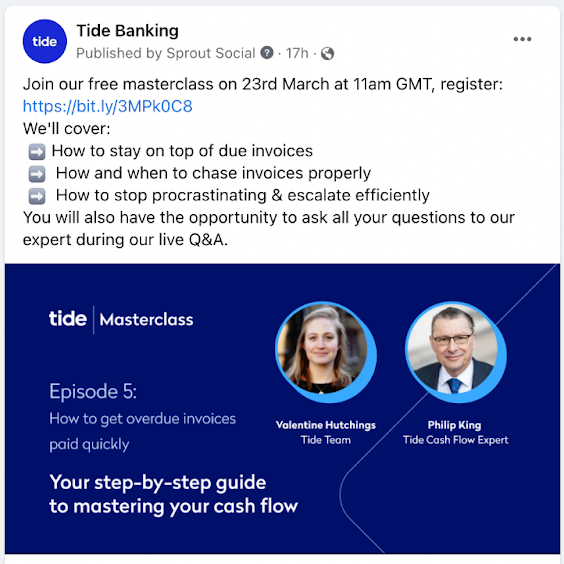
- Share product pictures and videos – Pictures and videos have a profound impact on followers. They act like ike an implicit call to action. Using photos and videos can potentially enable small business owners to tap into the 1 billion monthly active users of Facebook Marketplace globally.
- Share blog posts – You can use blogs to strengthen your brand positioning and increase your company’s online visibility in search. You can share useful insights with your Facebook audience and keep followers engaged on your business page. Use a catchy headline and images to capture attention and encourage interaction. Through blogs, you can position your business as a brand that’s not just interested in selling its products but also helping its customers.
- Go Live – Facebook Live is well suited for generating massive engagement. Use this feature to connect with your followers in real-time. You can host live Q&A sessions and share useful insights with your followers. Facebook has also announced that they are planning to roll out video clipping tools that will make it easier for creators who publish live or long-form, recorded videos. This could be an invaluable tool for small businesses.
- Run contests – Organising contests can be a great way to get people interested in your business. These contests could include anything that might interest your followers such as a photo contest, guessing game, best tips, guess the product, crowdsourcing product name, etc. Make sure that you do some giveaways for the winners. This could help in forming a healthy long-term relationship with customers.
- Publish customer testimonials – 93% of customers read online reviews before buying a product. When you share the experiences of your customers it shows that your products or services are being well liked by customers. You can post customer testimonials and reviews regularly. You can also include a link to either your landing page or product page to generate leads and drive sales.
- Create Facebook groups – Use Facebook groups to build a devoted community around your brand while promoting your products, new launches, content, offers, discounts etc. It’s worth noting that Facebook prioritises posts from groups in a user’s newsfeed as compared to page posts. The groups can help you get invaluable insights about your customers and that too without any extra charges. Here are the steps to create a Facebook Group.
| 💡FYI – According to Hootsuite, 1.8 billion people use Facebook Groups every month. |
- Add Call-to-Action (CTA) button – As the name suggests, these buttons include prompts like “Watch Video,” “Sign Up,” or “Book Now”. The CTA button can be customised with a destination URL of your choosing. To add a call-to-action to your Page, click the blue “Add a Button” box. Follow these steps to add a CTA button to your business page.
8. Promote your Business Page with Facebook Ads
Facebook Ads is simply advertising on Facebook to reach the platform’s broader audience network. Facebook Ads can appear in Feed on desktop and mobile and can help you target your followers better. They can help you reach the right people, at the right time and at the right place. Using Ads, you can promote your business page, posts on your page and also send users to your website.
Through Facebook Ads, you can also use multiple ad formats, including images, videos, carousel (multiple images), etc, to promote your business. They can also enable you to target users based on their location, demographic, and profile information.
Here are some tips to optimise your Facebook Ads:
- Target your Ads with location, gender, interests, language, etc
- Use pictures and videos in your ads. Avoid using stock images
- Write attention-grabbing ad copies
- Create a landing page for your ad
- Select the right budget for your ad
- Use Facebook Ad Manager to track your ad’s performance
| 💡Pro Tip: According to digital marketing expert Neil Patel, AIDA copywriting formula can help to write successful ads: write an Attention-grabbing headline, drive user Interest by mentioning benefits, create Desire for your product, and end the ad with a Call to Action. |
9. Learn from Facebook Insights
Facebook Insights can provide you information about your page’s performance, such as your audience’s demographic data. They help in understanding how people are responding to your posts. Facebook Insights can be found in the left menu of your business page (as indicated in the image below).
Using Facebook Insights you can:
- Understand how people are engaging with your page
- View metrics about your page’s performance
- You can learn which posts have the most engagement
- View when your audience is on Facebook
| 💡Pro Tip: Facebook states that the data in page Insights can only be accessed for the last two years. Moreover, demographic data, such as age, gender and location, are available only when there is data for 100 or more people. Lastly, pages categorised as a Community Page don’t have Insights. |
10. Align your content strategy with Facebook’s algorithms
It is important for small business owners to leverage Facebook’s algorithms to promote their brand on the platform. Facebook’s algorithms determine which posts people see every time they check their feed. This is what helps you show stories that are meaningful and informative to your followers on the Facebook Feed.
Here are a few tips to help you create content for your business that works well with the Facebook algorithm:
- Create content that your audience wants to see
- Write clear and catchy copies
- Avoid using sources that are not credible
- Engage more with your followers. Facebook’s algorithms prefer posts which contain more comments
- Increase the use of Reels
11. Integrate Facebook with Instagram and Whatsapp
Facebook and Instagram are both part of Facebook Business Suite. Linking Facebook and Instagram makes it easy for admins to manage everything in one place – from posting content to replying to DMs. By connecting both platforms you can offer your services to your followers on both platforms as well cater to their requirements. It also brings a level of authenticity to your business.
You can save a lot of time by scheduling your posts on both Facebook and Instagram from one platform. This can also help in managing messages in one place which makes it a lot easier to maintain a quick response time. Connecting both platforms makes it easier for you to compare audiences, post performance, run better ads and more. Here’s a step-by-step guide to help you connect your business’ Facebook and Instagram accounts.
According to Facebook, connecting the platform with Whatsapp provides a new way for people to start a WhatsApp conversation from an ad on Facebook. Your followers and users, in general, can start a WhatsApp chat from ads they see on Facebook.Here are the steps to connect your Facebook business page to whatsapp.
| 💡Pro Tip: You may need to convert your personal Instagram account to a professional account to link to a Facebook Page. |
Wrapping Up
Facebook covers a wide demographic range. It has the highest number of users across all social media platforms which can help in promoting your business. The platform serves as a multi-use platform for small business owners – from posting content to responding to messages.
Your customers can use Facebook to discover new products and services, research them, receive ads and more. With tools like Insights and Ads Manager, Facebook is critical for planning and creating content that engages your followers easily.
Connecting your Facebook page to Instagram and Whatsapp establishes brand credibility and for some businesses, can take care of a customer from start to finish seamlessly